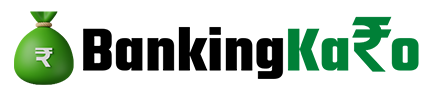What's Inside?
- What is an Aadhar Card?
- Aadhar Card eligibility:
- Aadhaar Card for Indians:
- Aadhaar Card for Minors:
- Aadhaar for NRIs:
- Documents Required for Aadhaar Card:
- How to Enroll for Aadhaar?
- How to Apply for Aadhaar without Any Documents?
- Check the Status of the Aadhaar Application Online:
- Baal Aadhaar/Aadhaar for Minors:
- How to Download/Print an Aadhaar Card (Aadhaar Card Download):
- Aadhaar Card Verification:
- Aadhaar Services:
- Aadhaar Information:
- Adhaar PVC Card:
- Process to Apply for the Aadhaar PVC Card Online:
- Benefits of Aadhaar Card:
- Benefits of E-Aadhaar
- What is E-Aadhaar?
- How to update Aadhaar card online?
- How to update Aadhaar Card offline?
- How to link Mobile Number with Aadhaar using OTP?
- How to link Mobile Number with Aadhaar by visiting telecom operator?
- How to link bank account with Aadhaar?
- FAQs on Aadhaar Card
What is an Aadhar Card?
Aadhaar Card (OR Aadhaar Card) is a unique identification card issued by the Government of India. It is a 12-digit unique identification number that serves as proof of identity and address for Indian citizens. The card contains biometric and demographic details of the cardholder, including their name, photograph, date of birth, gender, address, and fingerprints. The Aadhaar Card has become a vital document for various government and non-government services, including opening bank accounts, applying for passports, and availing of subsidies and benefits from the government.
In 2016, the Indian government started the Aadhaar program by creating the Unique Identification Authority of India (UIDAI). The UIDAI is responsible for issuing Aadhaar cards, which collect personal information like name, address, and fingerprints to make it easier for the government to give certain benefits and subsidies to people. This program helps make the process more organized and clear for citizens.
Aadhar Card eligibility:
1. The Aadhar Card is available to all residents of India, including foreigners who have lived in India for at least 182 days in the last 12 months.
2. The card is issued to individuals of all ages, including children and infants.
3. Individuals are required to provide their biometric and demographic information, such as their name, date of birth, gender, address, and photograph to be eligible for the Aadhaar Card.
4. It is mandatory for residents of India to obtain an Aadhaar Card to access various government services and benefits, including subsidies, pensions, and scholarships.
5. The Aadhaar Card can also be used as a valid proof of identity and address for various private and public sector services, such as opening a bank account, obtaining a mobile phone connection, and applying for a passport.
6. There is no fee or charge for applying for an Aadhaar Card, and the process can be completed online or at an enrollment center.
Aadhaar Card for Indians:
Aadhaar Card is available to Indian citizens who are residents of India. The card serves as proof of identity and address and is mandatory for accessing various government services and benefits. In addition, the Government of India has made it mandatory to link Aadhaar with PAN for filing income tax returns. This helps streamline the tax filing process and reduces fraudulent activities related to tax evasion. The process of linking Aadhaar with PAN can be completed online or offline, and failure to comply with this rule may result in penalties or fines.
Aadhaar Card for Minors:
Aadhaar Card can be applied for minors who are citizens of India below 18 years of age. The application process for minors requires the details of their parents, including their identity and address proof. Even newborn babies can apply for Aadhaar, but they must update their biometrics when they turn 5 years and 15 years old. This is done to ensure that the information on the Aadhaar card is accurate and up-to-date as the child grows older. The process of applying for Aadhaar for minors is similar to that of adults, and it can be done online or at an enrollment center.
Aadhaar for NRIs:
NRIs (Non-Resident Indians) are also eligible to apply for an Aadhaar Card. However, to be eligible, they must possess a valid Indian passport. The application process for NRIs is similar to that of residents of India, and it can be done online or at an enrollment center during their visit to India. Once the application is submitted, the biometric and demographic details of the NRI will be verified, and if approved, the Aadhaar Card will be issued. The Aadhaar Card for NRIs can be used as proof of identity and address for various purposes while in India.
Documents Required for Aadhaar Card:
While applying for an Aadhar Card, you need to provide certain documents such as proof of identity, address, age, and relationship. Here’s a list of documents that can be submitted for each category:
Proof of Identity-
1. Passport
2. Voter ID Card
3. Driving License
4. PAN Card
5. NREGA Job Card
6. Kisan Photo Passbook
7. Pensioner’s Photo ID Card
8. Ration Card
9. CGHS/ESIC/ECHS/State Government/UT Administration Medical Card
10. Aadhaar Card of spouse or parents (in case of minors)
11. Photo ID cards issued by the Government
12. Address Card with name and photograph issued by the Department of Posts
Proof of Address-
1. Passport
2. Voter ID Card
3. Driving License
4. Bank Statement/Passbook
5. Ration Card
6. Pensioner’s Card
7. NREGA Job Card
8. Electricity Bill (not older than 3 months)
9. Water Bill (not older than 3 months)
10. Telephone Landline Bill (not older than 3 months)
11. Property Tax Receipt (not older than 1 year)
12. Credit Card Statement (not older than 3 months)
13. Insurance Policy
14. Signed Letter having Photo issued by a Registered Company on letterhead
15. Signed Letter having Photo issued by a Recognized Educational Institution on letterhead
16. Address Card with Name and Photograph issued by the Department of Posts
Proof of Age-
1. Birth Certificate
2. SSLC/10th Standard Certificate
3. Passport
4. Certificate of Date of Birth issued by Group A Gazetted Officer on letterhead
5. PAN Card
6. Marksheet issued by Government University or Board
7 State/Central Pension Payment Order
Proof of Relationship-
1. PDS Card
2. MNREGA Job Card
3. Birth Certificate issued by Registrar of Birth or Municipal Corporation or Local Government
4. Family Entitlement Document issued by Central/State Government
5. Passport
How to Enroll for Aadhaar?
 To enroll for an Aadhaar Card, you can follow these steps:
To enroll for an Aadhaar Card, you can follow these steps:
1. Visit the nearest Aadhaar Enrolment Centre- You can find the nearest center through the UIDAI website.
2. Fill out the enrolment form- The enrolment form is available at the center, and you need to fill in your personal details and submit the required documents.
3. Submit your biometric data- Your biometric data, including fingerprints, iris scans, and photographs, will be taken at the enrolment center.
4. Get acknowledgment slip- After the enrolment process, you will receive an acknowledgment slip that contains your enrolment number, which can be used to track the status of your application.
5. Wait for your Aadhaar Card to be processed- Once the enrolment process is complete, you will receive your Aadhaar Card by post to the address you have provided in the application form.
It usually takes around 90 days for the Aadhaar Card to be processed and delivered to the applicant. You can also check the status of your Aadhaar Card online using your enrolment number.
How to Apply for Aadhaar without Any Documents?
It’s not possible to apply for an Aadhaar Card without any documents as proof of identity and address are mandatory for the enrolment process. However, if you do not have any of the documents required for Aadhaar enrolment, you can still apply for an Aadhaar Card through the Head of Family (HoF) or Introducer system.
Here’s how you can apply for Aadhaar without any documents:
1. Visit the nearest Aadhaar Enrolment Centre – You can find the nearest center through the UIDAI website.
2. Look for a Head of Family (HoF) or an Introducer – If you don’t have any documents for proof of identity and address, you can take the help of a Head of Family (HoF) or an Introducer who will vouch for your identity and address.
3. Fill out the enrolment form – The enrolment form is available at the center, and you need to fill in your personal details.
4. Submit your biometric data – Your biometric data, including fingerprints, iris scan, and photograph, will be taken at the enrolment center.
5. Get acknowledgement slip – After the enrolment process, you will receive an acknowledgement slip that contains your enrolment number, which can be used to track the status of your application.
Once your application is processed, your Aadhaar Card will be sent to the address you provided during the enrolment process. It’s important to note that the HoF or Introducer system is only meant for people who do not have any documents for proof of identity and address, and it’s always advisable to carry the necessary documents for the enrolment process.

Check the Status of the Aadhaar Application Online:
You can check the status of your Aadhaar application online through the official website of the Unique Identification Authority of India (UIDAI). Here are the steps to follow:
1. Visit the UIDAI website (https://uidai.gov.in/).
2. Under the “My Aadhaar” section, click on “Check Aadhaar Status”.
3. You will be redirected to a new page. Enter your 28-digit enrolment ID or 12-digit Aadhaar number, along with the date and time of enrolment.
4. Enter the security code displayed on the screen.
5. Click on “Check Status”.
6. The current status of your Aadhaar application will be displayed on the screen.
Note: It may take a few days for the status of your Aadhaar application to be updated on the UIDAI website. If the status of your application is not available online, you can check with your nearest Aadhaar enrolment center for more information.
Baal Aadhaar/Aadhaar for Minors:
To apply for a Baal Aadhaar card for minors below the age of 5, the biometric details of the parents or guardians will be captured during the enrolment process. The Baal Aadhaar card will be issued with the child’s details and a photograph of the child.
When the child turns 15 years old, he or she will need to visit an Aadhaar enrolment center to update their biometric data. It’s important to note that the parent’s Aadhaar card needs to be provided when submitting the application form and documents at the enrolment center. This is to establish the relationship between the child and the parent/guardian.

How to Download/Print an Aadhaar Card (Aadhaar Card Download):
You can download and print your Aadhaar card by following these steps:
1. Visit the official website of UIDAI (Unique Identification Authority of India) at https://uidai.gov.in/.
2. Click on the “Download Aadhaar” link under the “My Aadhaar” tab on the homepage.
3. You will be redirected to a new page where you will have to enter your Aadhaar number or Enrolment ID (EID) or Virtual ID (VID) and other details such as your full name, PIN code, security code, and mobile number.
4. Click on “Get One Time Password” to receive an OTP on your registered mobile number.
5. Enter the OTP received on your registered mobile number and click on “Download Aadhaar”.
6. Your Aadhaar card will be downloaded in a PDF format.
7. To print the Aadhaar card, open the PDF file and click on the “Print” button or press “Ctrl+P”.
8. Select your printer and click on the “Print” button again to print your Aadhaar card.
It’s important to note that the downloaded Aadhaar card is password protected. The password to open the PDF file is the first four letters of your name in CAPITAL letters followed by the year of birth in YYYY format. For example, if your name is RAJESH KUMAR and your year of birth is 1990, the password will be RAJE1990.
Aadhaar Card Verification:
To verify your Aadhaar card, you can follow the steps mentioned below:
Step 1: Go to the official website of UIDAI.
Step 2: Click on ‘My Aadhaar’ and select ‘Verify an Aadhaar Number’ under the ‘Aadhaar Services’ section.
Step 3: Enter your Aadhaar number and the captcha code.
Step 4: Click on ‘Proceed to Verify Aadhaar’.
Step 5: If the Aadhaar number is valid, a message confirming the same will be displayed along with some basic details.
In case there is a mismatch in the details, you can contact UIDAI’s toll-free number 1947 for assistance.
Aadhaar Services:
The UIDAI offers various services related to Aadhaar processes and features to make the Aadhaar process more transparent and efficient. Here is a brief summary of each service:
1. Verify Aadhaar Number: This service allows applicants to check if their Aadhaar card is active or has been deactivated.
2. Verify Mobile Number or Email Registered with Aadhaar: By providing an email address and mobile number during the Aadhaar card application, applicants can receive updates on services and notifications on additional features or information related to their Aadhaar remotely. To verify the mobile number or email address registered with Aadhaar, follow the steps listed on the UIDAI website.
3. Retrieve Your Aadhaar Number: In case of a lost or misplaced Aadhaar card, UIDAI has simplified the retrieval process. By following the steps listed on their website, applicants can retrieve their Aadhaar card, Virtual ID (VID), or Enrolment ID (EID) electronically. Note that retrieval of Aadhaar information requires a registered mobile number.
4. Check the Status of Aadhaar Linking: To avail of most of the government subsidies and schemes, applicants have to link their Aadhaar card to their bank account. The current status of the linking process can be checked by navigating to the ‘My Aadhaar’ tab on the UIDAI website and selecting ‘Check Aadhaar Status’ under the ‘Get Aadhaar’ tab.
5. Generate Virtual ID (VID): The VID is a security measure to protect the data provided under Aadhaar. It offers limited KYC access to vendors/merchants seeking Aadhaar information for various services. The VID can be generated by visiting the UIDAI website and following the steps listed under the ‘My Aadhaar’ section.
6. Lock/Unlock Your Biometrics: The UIDAI introduced Biometrics Locking/Unlocking to strengthen privacy. Individuals can lock their biometrics or temporarily unlock it using their Virtual ID. To Lock/Unlock biometric data, visit the UIDAI website and go to the ‘My Aadhaar’ section.
7. Check Authentication History: Each time Aadhaar card information is provided, the details of the Authorised User Agencies (AUA) accessing this information are logged in the Aadhaar system. Applicants can check their authentication history, which lists the AUA and the information they accessed. This feature helps manage the security of Aadhaar data.
Aadhaar Information:
Aadhaar is a government-issued document that serves as proof of identity and address for various purposes, including opening bank accounts, applying for loans, and accessing government subsidies. It contains demographic information such as name, date of birth/age, address, EID (enrollment number), barcode, and biometric information such as photograph, iris scan (both eyes), and fingerprints (all ten).
To find Aadhaar enrolment centers, applicants can visit the UIDAI website which lists the current enrolment centers by state and city. For updating Aadhaar details online, both demographic and biometric data can be updated by following a step-by-step guide available on the UIDAI website.
Adding a mobile number to your Aadhaar card is essential for availing of Aadhaar services and making changes to your Aadhaar card. It requires visiting a Permanent Aadhaar Centre and submitting an application to add the mobile number.
What is an eAadhaar?
eAadhaar is an electronic copy of your Aadhaar card which is universally accepted and can be downloaded from the UIDAI website. It is saved in a PDF format and is password-protected. Additionally, a masked copy of the Aadhaar is also available which hides the Aadhaar number.
The UIDAI has released mAadhaar, a mobile application for Android devices that digitizes the user’s Aadhaar information and makes it universally accessible. Users can perform various services such as locking their biometrics and accessing their e-KYC for Aadhaar on the go. Up to three profiles can be added to the app, and a guide on linking a mobile number to the app is available.
Adhaar PVC Card:
The UIDAI has launched a new variant of the Aadhaar card known as the Aadhaar PVC Card, which is not only robust but also convenient to carry. Moreover, this card boasts a range of security features. To apply for the Aadhaar PVC Card, you can use your Aadhaar number, Enrolment ID, or Virtual ID and make an online payment of Rs. 50. Once the application is successful, the PVC card will be dispatched via speed post to the registered address.
Security Features of the Aadhaar PVC Card:
The Aadhaar PVC Card comes with several security features to prevent fraud and misuse. Some of these features include:
1. Hologram: The card comes with a hologram that reflects the image of the Aadhaar logo and the word “Aadhaar” when tilted. This makes it difficult to duplicate the card.
2. Guilloche Pattern: The card has a multi-coloured, intricate design with curved lines that form a unique pattern. This pattern makes it difficult to replicate the card using scanners or printers.
3. Microtext: The card has microtext that is not visible to the naked eye. It contains the cardholder’s details, making it difficult to replicate.
4. Ghost Image: The card has a ghost image of the cardholder’s photograph that appears when viewed at an angle. This feature prevents photo substitution and helps in easy identification of the cardholder.
5. QR Code: The card has a QR code that contains the cardholder’s demographic details. This code can be scanned to verify the cardholder’s identity.
These security features make the Aadhaar PVC Card tamper-proof and secure, thereby reducing the risk of identity theft and fraud.
Process to Apply for the Aadhaar PVC Card Online:
To apply for the Aadhaar PVC Card online, follow these steps:
1. Visit the official UIDAI website.
2. Under the “My Aadhaar” tab, click on the “Order Aadhaar PVC Card” option.
3. Enter your 12-digit Aadhaar number/16-digit Virtual ID/28-digit Enrolment ID and security code.
4. If your mobile number is not registered with Aadhaar, you will need to enter a non-Aadhaar mobile number to receive an OTP.
5. Verify the details entered and click on the “Submit” button.
6. Pay the fee of Rs. 50 online through any of the available modes of payment.
7. After successful payment, you will receive a confirmation message on your registered mobile number.
8. Your Aadhaar PVC Card will be printed and sent to your registered address via speed post within a few days.
Note: Make sure to verify your details carefully before submitting the application as any mistakes or errors can result in delays or rejection of the application.
Benefits of Aadhaar Card:
The Aadhaar Card has several benefits, some of which include:
Proof of Identity: The Aadhaar Card serves as a valid and verified proof of identity for Indian citizens.
Proof of Address: The Aadhaar Card also serves as a valid and verified proof of address for Indian citizens.
Easy Access to Government Services: The Aadhaar Card enables Indian citizens to access government services such as subsidies, pension schemes, and scholarships, among others.
Financial Inclusion: The Aadhaar Card facilitates financial inclusion by making it easier for individuals to open bank accounts and apply for loans.
Digital Verification: The Aadhaar Card allows for digital verification of identity and address, making it more convenient for individuals to avail of services online.
Unique Identification: The Aadhaar Card provides a unique identification number to each citizen, making it easier for the government to identify and track citizens.
Elimination of Duplicate and Ghost Beneficiaries: The Aadhaar Card helps in eliminating duplicate and ghost beneficiaries of government schemes, thereby ensuring that benefits reach the intended beneficiaries.
Easy Mobility: The Aadhaar Card is a portable document that can be easily carried and presented as proof of identity and address anywhere in India.
Benefits of E-Aadhaar
To enjoy government welfare facilities in India, citizens need to obtain an Aadhaar Card, which is a 12-digit unique identification number issued by the Unique Identification Authority of India (UIDAI). The Aadhaar Card serves as proof of identity and address.
E-Aadhaar is the electronic version of the Aadhaar Card and is equally valid. It also has a 12-digit unique identification number issued by UIDAI. E-Aadhaar contains the individual’s biometric details, photo, Aadhaar number, and demographic information like name, date of birth, and gender. It can be used as proof of identity and address.
The benefits of E-Aadhaar are:
- Access anytime: Individuals can access their Aadhaar card electronically without needing the physical copy.
- Virtual availability: There is no worry about losing the physical copy since the E-Aadhaar is available virtually.
- Proof of Identity and Address: The Aadhaar card serves as both proof of identity and address, unlike many other documents.
- Subsidies: To avail subsidies offered by the Indian government, such as LPG subsidy and others, Aadhaar card details need to be provided.
- Bank account opening: Aadhaar Card, including E-Aadhaar, can be used to open bank accounts.
What is E-Aadhaar?
Aadhaar Card is a special number consisting of 12 digits that every Indian resident can obtain. It serves as a unique identification for individuals. E-Aadhaar is the digital version of Aadhaar Card, which is equally valid as the physical card. Just like the physical card, E-Aadhaar contains important information such as biometric data, photo, Aadhaar number, name, date of birth, and gender.

E-Aadhaar can be used as a proof of identity and address in legal matters. Once the enrollment process is completed, individuals can easily download their E-Aadhaar from the official UIDAI website. To download, you can visit https://resident.uidai.gov.in/check-aadhaar and enter either your Aadhaar number or Enrolment ID.
The UIDAI, which operates under the Ministry of Electronics and Information Technology in India, is responsible for collecting and maintaining Aadhaar data.
To download Aadhaar, you can follow these steps:
- Visit the official website of Aadhaar Card: https://uidai.gov.in/.
- Select the option “Download Aadhaar” and then click on “Get Aadhaar” under that option.
How to update Aadhaar card online?
To update or correct your Aadhaar card details, which is an important identification document in India, you can follow these steps:

Step 1: Visit the Aadhaar Self Service Update Portal by clicking on this link: https://uidai.gov.in/my-aadhaar/update-aadhaar.html
Step 2: Log in to the portal using your Aadhaar card number.
Step 3: Submit a request to change the details that need to be updated, such as your name, date of birth, email id, mobile number, address, gender, etc.
Step 4: Attach scanned copies of the necessary documents as proofs for the changes you are requesting. Make sure to self-attest these documents.
Step 5: After submitting the update request, you will receive an Aadhaar Card Update Request Number. This number can be used to track the status of your application to update your Aadhaar card.
By following these steps and providing the required documents, you can ensure that your Aadhaar card details are accurate and up to date. It is important to keep your Aadhaar information updated, as it is linked to various services such as bank accounts, mobile numbers, and ATMs.
How to update Aadhaar Card offline?
To update or correct your Aadhaar card details, which is a unique identification card issued by the Indian government, you can follow these steps offline:

Step 1: Find the nearest Aadhaar Enrolment Centre by visiting the UIDAI’s website.
Step 2: Visit the Enrolment Centre and request to update your demographics (name, address, etc.) and biometrics (iris, fingerprints, etc.).
Step 3: Provide the original documents that validate the changes you want to make. The centre will scan the documents and return them to you.
Step 4: Pay a fee of Rs. 50 for each change you make during the update process at the Enrolment Centre.
Alternatively, you can update your Aadhaar details offline by sending a request through the post to the UIDAI. Here’s how:
Step 1: Go to the UIDAI website and download the “Aadhaar Data Update/Correction Form.”
Step 2: Fill in the necessary details that need to be changed in your Aadhaar card.
Step 3: Make photocopies of the documents that support the changes you are requesting and self-attest them.
Step 4: Send the filled form along with the self-attested documents to the postal address provided by the UIDAI, which can be found on their website.
By following these offline methods, you can update your Aadhaar card details, ensuring that the information on your card is accurate and up to date.
How to link Mobile Number with Aadhaar using OTP?
To link your Aadhaar card to your bank account, you can do it easily using your mobile phone, visiting the nearest bank branch, through SMS, ATM, or online banking.
Aadhaar card is a unique identification card issued by the Indian government for its citizens. It contains a 12-digit number called the Aadhaar number, which is based on an individual’s biometric and demographic data.

It is mandatory to link your Aadhaar card with your mobile number. Banks have the authority to deactivate bank accounts that are not linked with Aadhaar.
Linking your mobile number with Aadhaar using OTP (One-Time Password) is a quick and free process. Here are the steps:
- Dial the toll-free number 14546.
- Select whether you are an Indian resident or an NRI.
- Give your consent to re-verify your Aadhaar by pressing 1.
- Enter your 12-digit Aadhaar number and confirm it by pressing 1.
- An OTP will be generated and sent to your registered mobile number.
- Give permission to your telecom operator to access your details from UIDAI (Unique Identification Authority of India).
- The Interactive Voice Response (IVR) system will reveal the last four digits of your mobile number.
- If the number is correct, enter the OTP received.
- Press 1 to complete the process.
By following these steps, you can easily link your mobile number with your Aadhaar card and ensure compliance with the government’s requirement.
How to link Mobile Number with Aadhaar by visiting telecom operator?
Linking your Aadhaar Card to your bank account is a simple process that can be done through various methods like mobile phones, visiting the bank branch, SMS, ATM, or online banking.
Aadhaar Card is a unique identification card issued by the Indian Government for all Indian citizens. It contains a 12-digit Aadhaar Number, which is based on your specific biometric and demographic data.
It has become mandatory to link your Aadhaar Card with your mobile number as per the regulations set by the Indian Government.

Verifying your mobile number with Aadhaar is free and can be done quickly. To link your Mobile Number with Aadhaar by visiting your telecom operator, follow these steps:
- Visit the nearest store of your telecom operator and bring a self-attested copy of your Aadhaar card.
- Provide your mobile number to the executive at the store.
- The executive will send an OTP (One-Time Password) to your mobile number.
- Share the OTP with the store person for verification.
- Provide your fingerprint to the executive for biometric authentication.
- You will receive a confirmation message (SMS) from the Telecom Operator.
- Reply with ‘Y’ to complete the process.
By following these steps, you can easily link your mobile number with your Aadhaar Card and ensure compliance with the government’s regulations.
How to link bank account with Aadhaar?
Linking your Aadhaar card to your bank account is a simple process that can be done through various methods such as mobile phones, visiting the nearest bank branch, using SMS, ATM, or online banking.
Aadhaar card is a unique identification card issued by the Indian government to all Indian citizens. It contains a 12-digit unique number called the Aadhaar number, which is based on an individual’s biometric and demographic data.
The government has made it mandatory for everyone to link their Aadhaar card with their bank accounts. Failure to do so may result in deactivation of the bank account. The Finance Minister has set a deadline of 31st March 2021 for linking bank accounts with Aadhaar.

You can link your bank account with Aadhaar using the following methods:
- Online Banking: Use your bank’s online banking platform to link your Aadhaar card with your bank account.
- ATM: Visit the nearest ATM and follow the instructions provided on the screen to link your Aadhaar card with your bank account.
- SMS: Send an SMS from your registered mobile number to the designated number provided by your bank to link your Aadhaar card with your bank account.
- Bank Branch: Visit the nearest bank branch and provide them with your Aadhaar card details to link it with your bank account. The bank officials will assist you with the process.
- Mobile Phone: Some banks offer mobile apps that allow you to link your Aadhaar card with your bank account directly from your mobile phone. Check if your bank provides this service and follow the instructions provided.
Disclaimer: The purpose of this article is solely to provide information. To access further details, kindly refer to the link(s) mentioned above or visit https://uidai.gov.in/.
FAQs on Aadhaar Card
Ques: I have lost my Aadhaar letter. Can I get a reprint?
If you have lost your Aadhaar letter, you can now avail the ‘Order Aadhaar Reprint’ service introduced by UIDAI. By applying through the UIDAI website or mAadhaar app, you can get a reprint of your Aadhaar letter for a fee of Rs.50.
Ques: I do not have access to the internet/mAadhaar app. How do I access online services?
To subscribe to the Aadhaar SMS service, send an SMS to 1947 using your registered mobile number. Once subscribed, you can enjoy various online features and services, including locking or unlocking biometrics, generating a Virtual ID, and more through the mAadhaar app.
Ques: I do not have documentary proof of my current address. Can I still update it in my Aadhaar?
Certainly, it is still possible to update your address by using the Address Verifier feature. To do so, you can apply for an Address Verification Letter on the official UIDAI website, and then submit it along with your application form.
Ques: I would like to update my name on the Aadhaar. Can I update it online through the Self-Service Update Portal (SSUP)?
Only address updates are possible through the SSUP. If you wish to update details such as name, date of birth, photograph, mobile number, etc., you need to visit a Permanent Enrolment Centre and complete the update process there.
Ques: How long is the Aadhaar card valid?
The Aadhaar card has a lifelong validity.
Ques: Are e-Aadhaar and the Aadhaar card the same thing?
The Aadhaar card and e-Aadhaar refer to the same identification document issued by UIDAI. The only distinction is that the Aadhaar card is a physical document sent to the applicant through the post, while the e-Aadhaar is a digital version that can be downloaded from the UIDAI website.
Ques: What information is contained in the e-Aadhaar QR code?
The demographic details of the cardholder, including their name, date of birth, photograph, gender (if provided), and the Masked Aadhaar number, are stored in the Aadhaar QR code.
Ques: Is it mandatory to link my PAN with my Aadhaar in order to file my tax returns?
All taxpayers are now required to link their PAN with their Aadhaar as per the new provisions of the Finance Act.
Ques: Do I need to carry originals when updating my details at an Enrolment Centre?
Carrying the original documents whose details you are updating at an Enrolment Centre is mandatory.
Ques: My first Aadhaar application was rejected, can I re-apply?
An Aadhaar application may be rejected due to technical or quality issues. However, you are allowed to submit a new application for Aadhaar.
Ques: What are the charges for the Aadhaar PVC Card?
You have to pay Rs.50 for the Aadhaar PVC Card.
Ques: Are NRIs allowed to apply for an Aadhaar card?
Indeed, NRIs who possess a valid Indian passport are eligible to apply for an Aadhaar card.
Ques: Can I enroll for Aadhaar simply by mailing in the necessary documents?
A personal visit to an Aadhaar enrolment center is mandatory as biometrics need to be submitted, and it cannot be done online or through post.
Ques: How many Aadhaar cards may be linked to the same mobile number?
There is no limit to the number of Aadhaar cards that can be linked to a single mobile number.
Ques: Do I need to go to the same enrolment centre for updation where I first enrolled?
No, You can update your Aadhaar card by visiting the nearest Aadhaar Enrolment Update Centre.
Ques: How do I check “Pan Aadhaar Link Status”?
To check the Pan Aadhaar Link Status in short:
- Visit the official Income Tax e-filing website: https://www.incometaxindiaefiling.gov.in/.
- Click on the “Quick Links” section.
- Select “Link Aadhaar” from the dropdown.
- Click on “Click here” to view the status if you have already submitted the linking request.
- Enter your PAN and Aadhaar number.
- Click on “View Link Aadhaar Status”.
- The status of your PAN-Aadhaar linkage will be displayed.
Make sure to have both your PAN and Aadhaar details handy.
Ques: How do I Link “Pan Aadhaar”?
To link your PAN with Aadhaar:
- Visit the official Income Tax e-Filing website: https://www.incometaxindiaefiling.gov.in/.
- Go to the “Quick Links” section.
- Click on the “Link Aadhaar” option.
- Enter your details:
- PAN: Enter your 10-digit alphanumeric Permanent Account Number.
- Aadhaar Number: Enter your 12-digit Aadhaar number.
- Name as per Aadhaar: Type your name exactly as mentioned in your Aadhaar card.
- If only the year of birth is mentioned on your Aadhaar card, you need to tick the checkbox.
- Enter the captcha code for verification. If you are visually challenged, you can opt for the OTP method instead of the captcha.
- Click on the “Link Aadhaar” button.
- A pop-up message will inform you that your Aadhaar is successfully linked to your PAN.
Note: Before proceeding with the linking process, ensure that your name, date of birth, and gender as displayed on the Income Tax website match with the details on your Aadhaar card (UID). If there’s a discrepancy, you may need to get it corrected before linking.