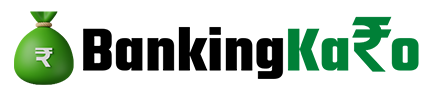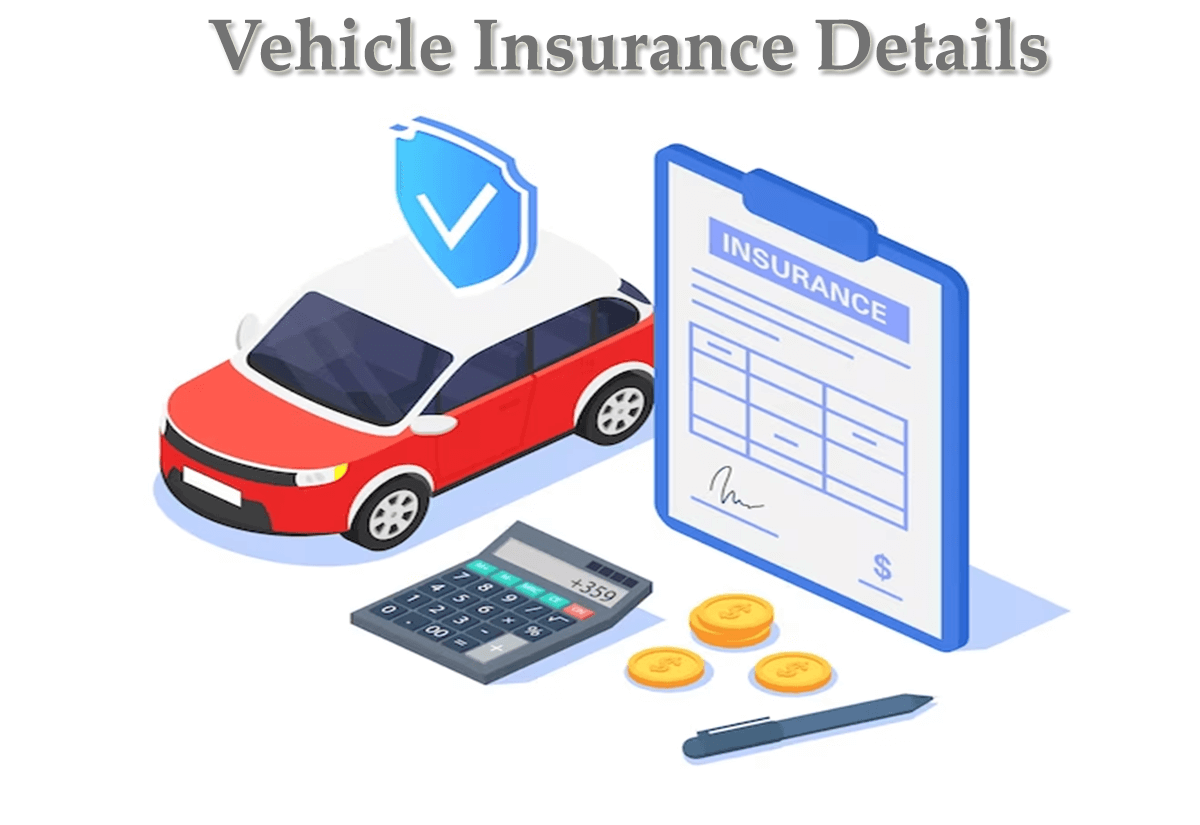What's Inside?
- How to Check Vehicle Insurance Status?
- Different Ways to Check Vehicle Insurance Status
- Check Car Insurance Status Online via IIB
- How to Check Bike Insurance Status?
- How to Check Vehicle Insurance Status Online on Parivahan Sewa?
- Another Way to Check Your Vehicle Insurance Status via VAHAN e-Services:
- Car Insurance Policy Details by Registration Number
- Frequently Asked Questions (FAQs)
- Vehicle Insurance Details
- Is it possible to check my car insurance status offline?
- How to check a car’s insurance status offline?
- How can I check my car insurance status online?
- What is the benefit of checking car insurance status online?
- Can I check vehicle insurance details on IIB?
- What are the reasons for which a car’s insurance information can be absent on the IIB portal?
- Can I find my insurance details on VAHAN?
- How do I find my car insurance policy number with the registration number?
- Vehicle Insurance Details
Vehicle insurance is a type of insurance policy that provides financial protection to the owner of a vehicle against any damage or loss caused to the vehicle due to an accident, theft, natural calamity or any other unforeseen event. The insurance policy covers the cost of repairs or replacement of the vehicle, as well as any liability or damage caused to third-party property or person in case of an accident.
Vehicle insurance details typically include the coverage offered by the policy, the premium amount, the deductibles, the policy period, and the terms and conditions of the policy. It is mandatory to have a valid vehicle insurance policy in India to legally drive a vehicle on the road.
How to Check Vehicle Insurance Status?
If you don’t remember your vehicle insurance details or can’t find your policy documents, don’t worry. You can easily check your insurance information online using websites or mobile apps. This includes the name of your insurance company, when your policy will expire or needs to be renewed, and the current status of your insurance.
Different Ways to Check Vehicle Insurance Status
There are two situations where you might need to find out about a vehicle’s insurance status. First, if you want to know if your own vehicle is insured. Second, if you were in an accident and need to know the insurance details of the other vehicle involved.
In the second scenario, you can use the Insurance Information Bureau (IIB) to find out information like the accident history of the other vehicle and its registration number.
Check Car Insurance Status Online via IIB

The Insurance Information Bureau (IIB) of India is a database maintained by the Insurance Regulatory and Development Authority of India. Its job is to collect and store correct information about the insurance sector in India.The IRDAI created the IIB to protect policyholders and make the insurance sector more efficient.
Guidelines for Conducting Car Insurance Policy Check
If you want to check your car insurance policy status through IIB, there are some things you should know:
- You need to know the registration details of your car and enter its registration number on the IIB portal, without any special characters.
- You can only search for a vehicle’s insurance information a maximum of three times, using the same email ID and phone number.
- It can take up to two months for IIB to receive insurance information from issuing companies, so you might not find information on a new vehicle.
- You can only look up information on vehicles insured after April 1, 2010.
- Insurance companies only submit engine and chassis numbers to IIB when issuing policies for new vehicles.
- If you have trouble checking your vehicle’s insurance status online, you may need to use an offline method instead.
Now, let’s get into the process of how to check your car insurance policy status online.
How to Verify Your Car Insurance Policy Online Using IIB
Here are the steps to check your car insurance policy status online via IIB:
- Go to the IIB website (https://iib.gov.in/).
- Click on the ‘Vehicle Insurance’ tab and select ‘Policy Details’.
- Enter the required details such as the registration number of your car (without any special characters) and the verification code.
- Click on the ‘Search Vehicle’ button.
- The website will display the policy details of the car if it is insured.
- If the car is not insured, the website will display a message stating that the policy details are not available.
Remember that the IIB website can only display details for vehicles that are insured after April 1, 2010, and you can only search for a vehicle’s insurance information a maximum of three times using the same email ID and phone number.
Offline Way:
If you don’t want to check your car insurance status online, you can contact the Regional Transport Office (RTO) to get the information you need. They can provide you with the necessary details.If your car is damaged and you want to file a claim with your insurance company to cover the financial loss, you should call them for assistance. But if you were in an accident and need to know the insurance details of the other car involved, you should check with the RTO for more information.
How to Check Bike Insurance Status?
Checking the status of your two-wheeler insurance has become easier and more efficient with the internet. You can now find out the status of your bike insurance online through the Insurance Information Bureau (IIB), which is run by the IRDAI. Here are the steps to check your two-wheeler insurance status online, as well as through offline methods:
Online:
Here are the simple steps to check your two-wheeler insurance policy details online:
- Visit the IIB web-portal.
- Fill in your name, email ID or mobile number, address, your two-wheeler’s registration number, and the date of the accident in the required fields.
- Input the security code, then proceed by clicking the submit button.
- You will see the details of your two-wheeler insurance policy. If the current policy details are not available, the previous policy details will appear.
- If you are unable to see any details, you can search using your bike’s engine and chassis number.
Offline:
If you want to check the status of your two-wheeler insurance policy offline, you can:
- Call your insurance company and ask for the details of your bike’s insurance policy.
If you want to check the status of the vehicle that was involved in an accident with your vehicle:
- You will have to visit the Regional Transport Office (RTO) that issued the registration number of the other vehicle.
- The RTO may be able to provide you with more information about the vehicle’s insurance status.
How to Check Vehicle Insurance Status Online on Parivahan Sewa?
The Ministry of Road Transport & Highways has made it easy for Indian residents to check their vehicle insurance status online. They have developed the Parivahan Sewa website to centrally store data on all automobiles in the nation. The Sarathi Parivahan site updates the information within two working days of someone purchasing or renewing automobile insurance.
Easily Verify Your Vehicle Insurance Online Through Parivahan Sewa: Quick Steps to Follow
- Visit the official Parivahan Sewa website at https://parivahan.gov.in/parivahan/
- Select the ‘Information Services’ option from the menu.
- Select ‘Know Your Vehicle Details’ from the drop-down menu.
- The Vahan NR E-Services site will open in your browser window.
- Enter your Registered Cell Phone Number to log in.
- Enter the Verification Code and your Vehicle’s Registration Number.
- Choose the ‘Search Vehicle’ option.
- You will now see information about your vehicle and the expiration date of your coverage on the page.
Remember that this website updates the information within two working days of purchasing or renewing automobile insurance, so it may not show current information immediately.
Another Way to Check Your Vehicle Insurance Status via VAHAN e-Services:
What is VAHAN e-Services?
VAHAN e-Services: The Ministry of Road Transport and Highways (MoRTH) offers an online platform for vehicle-related transactions in India. It allows citizens to access various services related to vehicle registration and licensing, such as obtaining a driving license, registering a new vehicle, transferring vehicle ownership, and renewing vehicle registration. The platform aims to provide citizens with a convenient and hassle-free way of accessing these services online, thereby reducing the need for physical visits to the Regional Transport Office (RTO) and improving efficiency in the vehicle registration and licensing process.
How to Check Vehicle Insurance Policy Status on VAHAN?
If the Insurance Information Bureau of India website (iib.gov.in) is not working, there is an alternative method to find the expiry date of your car or bike insurance status. Here are the steps:
- Visit the authorized VAHAN e-Services website for official access.
- Click on “Know your vehicle details” from the top navigation menu.
- Enter your vehicle’s registration number (number plate details) and the required verification code.
- Click on “Search Vehicle”.
- You will see the insurance expiry date of the vehicle, along with other details about the vehicle.
This method can be used if you are unable to find information about your vehicle’s insurance status through the IIB website.
Car Insurance Policy Details by Registration Number
What is a Vehicle Registration Number?
A Vehicle Registration Number, also known as a license plate number or registration plate number, is a unique combination of letters and numbers assigned to a vehicle by the government’s transport authority. It is used to identify and register the vehicle with the government and to track important information such as the ownership, make, model, and insurance status of the vehicle. Vehicle Registration Numbers vary by country and state, and are typically displayed on a plate attached to the front and back of the vehicle.
How to Check Car Insurance Details With Registration Number?
To know about the details of your car insurance policy, you can enter your car’s registration number on some websites. Whenever a car insurance policy is created, the registration number of your car is associated with it. Below are some ways you can get the details of your car insurance policy:
- You can visit the website of the Regional Transport Office (RTO) where your car is registered, fill in the registration number of your car, and click “proceed” to find out the policy details.
- You can visit the website of the State Transport Department, enter the registration number of your car, and get the car insurance plan details.
- You can visit the website of the Ministry of Road Transport and Highways, i.e., www.parivahan.gov.in/parivahan/ and enter your car’s registration number to receive the complete details of your insurance plan.
- You can visit the website of the Insurance Information Bureau, which is created by the Insurance Regulatory and Development Authority of India (IRDAI), and enter the registration number of your car to check the details of your car insurance cover.
Checking the details of your vehicle insurance policy is important to ensure that you have the right coverage in case of an unfortunate event. There are several ways to check your car insurance plan details online, such as visiting the websites of the RTO, State Transport Department, Ministry of Road Transport and Highways, and the Insurance Information Bureau. By entering your car’s registration number on these websites, you can easily get information about your insurance policy, including the policy coverage, premium amount, policy period, claim history, and claim settlement ratio of the insurance company. Checking these details can help you make an informed decision while choosing a car insurance policy or filing a claim.
Frequently Asked Questions (FAQs)
Vehicle Insurance Details
- The vehicle may not be insured at all.
- The insurance policy on the vehicle may have expired.
- The vehicle may have been insured before 1st April 2010, which is when the IIB started maintaining digital records.
- The insurance company may not have shared the information with the IIB yet.