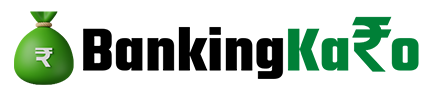What's Inside?
- EPFO (Employee Provident Fund Organization)
- Objectives of EPFO
- Functions Of EPFO
- Universal Account Number (UAN)
- Features of UAN
- Benefits of UAN
- Steps to activate UAN:
- Schemes Offered Under the EPFO
- Services Offered at EPFO Portal
- How to Register on EPFO Portal
- Steps for e-KYC for EPFO
- EPFO Password Reset
- Steps to check EPF balance online
- Steps to link EPF account with Aadhaar card:
- How to Claim Forms at EPFO Portal?
- EPFO grievance
- FAQs on EPFO Login
- How can I log in to the EPFO portal?
- What is the UAN password for EPFO login?
- Can I change my UAN password?
- I forgot my UAN password. How can I reset it?
- Can I log in to the EPFO portal using my mobile number instead of UAN?
- What should I do if I am unable to log in to the EPFO portal?
- Can I access the EPFO portal without UAN?
- Is it necessary to register on the EPFO portal for every visit?
- What services can I access after logging in to the EPFO portal?
- FAQs on UAN Registration & Activation
- What is UAN registration?
- How can I register for UAN?
- What information is required for UAN registration?
- Can I register for UAN on my own?
- How long does it take to activate UAN?
- Can I activate UAN online?
- What should I do if I forgot my UAN password?
- Can I change my registered mobile number for UAN?
- Is UAN registration mandatory?
- How can I check the status of my UAN registration?
- FAQs on EPFO Login
EPFO (Employee Provident Fund Organization)

The Employees’ Provident Fund Organisation (EPFO) is an entity dedicated to aiding employees in saving for retirement. Operated under the Ministry of Labour and Employment within the Indian government, it has been in operation since 1951. The EPFO offers various schemes tailored for Indian workers as well as those from nations with agreements in place with the organisation.
Objectives of EPFO
- One EPF account per employee: The objective of the EPFO is to guarantee that every worker possesses just a single EPF account, thus averting the existence of numerous accounts for one individual.
- Easy compliance: The EPFO strives to make it simple for organizations to comply with the rules and regulations set by the EPFO. This helps them follow the required guidelines without difficulty.
- Ensuring online reliability: The EPFO focuses on providing reliable online services and constantly improving their facilities. This ensures that members can access their accounts easily through the internet.
- Quick access to member accounts: The EPFO aims to make it convenient for members to access their accounts online. This enables them to check their EPF balance, track contributions, and perform other transactions effortlessly.
- Speedy claim settlements: The EPFO aims to reduce the time taken for claim settlements from the current 20 days to just 3 days. This allows members to receive their EPF claims quickly and efficiently.
- Encouraging voluntary compliance: The EPFO promotes and encourages organizations and individuals to voluntarily comply with EPF regulations. This ensures that everyone involved follows the rules and contributes to the EPF system effectively.
Functions Of EPFO
- Maintaining accounts of its members
- Enforcing the EPF Act throughout India (excluding Jammu and Kashmir)
- Investing different funds to maximize returns
- Settling different types of claims made by members
- Updating all records related to EPF and pension
- Ensuring timely payment of pensions and other benefits to members.
Universal Account Number (UAN)
EPF subscribers can use the internet to manage their PF accounts. They can withdraw money and check their EPF balance online. To access their accounts, they need a Universal Account Number (UAN), which is a 12-digit number given by EPFO. Even if an employee changes jobs, their UAN remains the same. When they switch jobs, their member ID changes, but the new ID will be linked to the existing UAN. However, employees must activate their UAN to use the online services.
You can obtain your UAN from your employer. If you can’t get it from them, you can easily log in to the UAN portal (https://unifiedportal-mem.epfindia.gov.in/memberinterface/) using your member ID and find your UAN there.
Features of UAN
- UAN is a useful tool for employees who change jobs frequently. It helps them keep track of their employment history.
- It also helps in gathering all employee information in one central place for the whole country.
- This makes it easier for companies to verify employee details.
- Since the introduction of UAN, the number of EPF withdrawals has decreased.
Benefits of UAN
- Each new job’s PF account is linked to a unique UAN (Universal Account Number).
- With the help of this UAN, you can easily withdraw your PF.
- Employees can transfer their PF balance from an old PF number to a new one using the UAN.
- You can download your PF statement anytime by logging in with your member ID or UAN.
- UAN ensures that employers cannot access or hold back their employees’ PF funds.
Steps to activate UAN:
To access the EPFO portal, employees and employers need to activate their UAN (Universal Account Number) first. The UAN is given to every member of the EPF (Employees’ Provident Fund) scheme by the EPFO (Employees’ Provident Fund Organization). Employees can get their UAN from their employers or find it on their salary slip. The activation of UAN can be done through the EPFO portal.
To activate your UAN via the EPFO Member portal, adhere to the following steps:
Step 1: Visit the EPFO member portal and click on ‘Activate UAN’.
Step 2: Provide your UAN/member ID, name, date of birth, Aadhaar number, mobile number, and captcha code.
Step 3: Click on ‘Get Authorization PIN’.
Step 4: Check your registered mobile number for an authorization PIN.
Step 5: Enter the PIN and choose ‘Validate OTP and Activate UAN’.
Step 6: Upon registration, a unique password will be sent to your designated mobile number. Utilize this password to activate your UAN.
Steps to Login to EPFO Member Portal
Logging into the EPFO portal is easy. Just enter your Universal Account Number (UAN), password, and captcha. That’s all you need to do to log in.
Log in on the EPFO portal as Employees
To access the EPFO (Employees’ Provident Fund Organization) portal as an employee, adhere to the following steps:
- Visit the official EPFO website (https://www.epfindia.gov.in/).
- Navigate to the homepage and locate the section designated for employees. Proceed to click on it.
- In the drop-down menu, click on the “Member UAN/Online Services” option.
- You will be redirected to the EPFO member portal.
- On the member portal page, locate the “Important Links” section and click on “Member UAN Login” or “Login” (whichever is available).
- A new page will open, where you need to enter your UAN (Universal Account Number), password, and the captcha code displayed on the screen.
- Double-check the entered details for accuracy.
- Finally, click on the “Sign In” or “Login” button to log in to your EPFO account.
Once logged in, you will have access to your EPFO account details, such as your PF balance, statements, claims, and other relevant information.
Log in on the EPFO portal as Employers
The process for employers to log in to the EPFO portal is mentioned below:
- Visit the official EPFO website (https://www.epfindia.gov.in/).
- Find the section labeled “For Employers” on the homepage, then proceed to click on it.
- In the drop-down menu, click on the “Employer e-Sewa” option.
- You will be redirected to the EPFO employer portal.
- On the employer portal page, look for the “Establishment Sign In” or “Employer Sign In” section.
- Enter your Employer Identification Number (EIN) or Establishment ID, password, and the captcha code shown on the screen.
- Double-check the entered details for accuracy.
- Finally, click on the “Sign In” or “Login” button to log in to your EPFO employer account.
Once logged in, employers can access various services and functionalities provided by the EPFO, such as managing employee details, submitting monthly contributions, filing returns, and other related tasks.
Schemes Offered Under the EPFO
Here are some different programs that are part of the EPFO:

- Employees’ Provident Funds Scheme 1952 (EPF): This scheme helps employees save a portion of their salary every month, which is deposited into a provident fund. The fund grows over time and can be withdrawn by the employee after retirement or in certain other situations.
- Employees’ Pension Scheme 1995 (EPS): This scheme provides a pension to employees who are members of the EPF. A portion of the employee’s salary is contributed towards the pension fund, which helps provide a regular income after retirement.
- Employees’ Deposit Linked Insurance Scheme 1976 (EDLI): This scheme offers life insurance coverage to employees who are members of the EPF. In case of the employee’s unfortunate demise, a lump sum amount is paid to their nominee or family members as a financial support.
These schemes aim to provide financial security and social welfare benefits to employees during their working years and after retirement.
Services Offered at EPFO Portal
- One Employee-One EPF Account: This feature allows EPF account holders to merge multiple PF accounts under one Universal Account Number (UAN).
- EPFO Member Passbook Download: The passbook shows all transactions related to contributions and withdrawals made to EPF and EPS accounts.
- Pensioner’s Portal: Provides pension-related information, including Pension Payment Order (PPO) number, pension credit, and passbook details.
- Principal Employer: This service links the principal employer with contract employers. It allows employers to upload contract worker details and job contracts.
- TRRN Query: Check the status of your PF challan payment using the Temporary Return Reference Number (TRRN).
- Helpdesk: EPFO has a dedicated helpdesk to assist both employees and employers with their queries.
- COC Application Form: Fill out the Certificate of Coverage (COC) application form online.
- Electronic Challan cum Return (ECR) portal: Employers can register on the e-Sewa portal, generate a user ID and password, and upload the Electronic Challan cum Return (ECR) with a digital signature.
These services provided by the EPFO portal aim to assist employees and employers with various aspects of EPF, pension, and other related matters.
How to Register on EPFO Portal
- Go to the EPFO member portal.
- Click on ‘Online Services’.
- Choose ‘For Employees’.
- Select ‘Member UAN/ Online Services’.
- You will be taken to the UAN member e-Sewa portal.
- Register by clicking on ‘Activate UAN’.
- Fill in your details like Aadhaar card, UAN, date of birth, PAN, email ID, and mobile number.
- Upon completion, a unique authorization PIN will be sent to the mobile number you have registered.
- Enter the PIN to validate your details.
Steps for e-KYC for EPFO

- Log in to the e-Sewa portal using your UAN and password.
- Click on the ‘Manage’ option.
- Select ‘KYC’ from the menu.
- Fill in your KYC details, such as Aadhaar, PAN, Driving Licence, Passport, Election Card, Ration Card, bank details, and National Population Register.
- Tick the box for the provided KYC option.
- Click on ‘Save’.
- Your data will be listed as ‘Pending KYC’.
- The EPFO will verify your details.
- Once the verification is complete, your KYC will be updated.

EPFO Password Reset
- Go to the EPFO/UAN e-Sewa Portal.
- Click on ‘Forgot Password’.
- Enter your Universal Account Number (UAN).
- Verify the captcha (the code or image shown).
- Enter the One-Time Password (OTP) sent to your mobile number.
- Submit the OTP.
- You will be directed to change your password.
- Enter your new password.
- Select ‘Confirm’ to save the changes.
Steps to check EPF balance online
- Go to the EPFO website.
- Visit the Member Passbook page.
- Log in to the portal using your UAN (Universal Account Number) and EPFO login password.
- You will see a list of Member IDs associated with your UAN.
- Choose the Member ID for which you want to view the passbook.
- Your EPF passbook will be displayed, showing the details of your transactions and balance.
Steps to link EPF account with Aadhaar card:
- Go to the EPFO member portal and log in.
- Click on the ‘Menu’ option in the navigation bar.
- Choose the ‘KYC’ option from the drop-down menu.
- From the list of documents, select ‘Aadhaar card’.
- Click on ‘Proceed’.
- Your EPFO account will be linked with your Aadhaar card once the details are verified with UIDAI’s data.
How to Claim Forms at EPFO Portal?
If your Aadhaar and UAN (Universal Account Number) are linked, you can request to withdraw some or all of your EPF (Employees’ Provident Fund) funds. This can be done when you are unemployed or at the time of retirement by submitting claim settlement forms such as Form 31, Form 19, and Form 10C.
The Government of India has made agreements with several countries to provide social security benefits. These agreements ensure that individuals who have worked in India and those countries can avail the benefits they are entitled to. Some of the countries that have signed these agreements with India include Austria, Germany, Switzerland, Belgium, France, Denmark, Netherlands, Luxembourg, Finland, Hungary, Norway, Sweden, Czech Republic, Republic of Korea, and Canada.
EPFO grievance
If you have a complaint or problem related to your EPF (Employee Provident Fund) account, you can register a grievance on the EPFO (Employees’ Provident Fund Organization) member portal. Here’s how you can do it:
- Go to the EPFO grievance portal by visiting this website: https://epfigms.gov.in/.
- Look for the option “Register grievance” on the top bar and click on it.
- You will see a form for grievance registration.
- Fill in the registration form with the following details:
- Select your status as an employer, employee, or EPS pensioner.
- Enter your PF account number.
- Provide the location of your regional EPF office.
- Enter the name and address of your establishment (the company or organization you work for).
- Fill in your personal details including your name, address, pincode, country, phone number, and email ID.
- Choose the category that best fits your grievance from the dropdown menu. This could be an issue related to transfer, withdrawal, pension settlement, and so on.
- Attach any relevant documents or a letter explaining your grievance.
- Complete the captcha verification.
- Finally, submit your grievance registration.
By following these steps, you can register your EPF grievance with the EPFO.