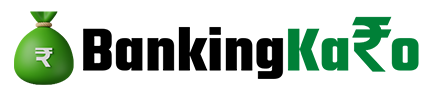What's Inside?
- What is Online Banking?
- What are the features of Online Banking?
- What are the benefits of Online Banking?
- How to open Online Banking Account?
- How to set up for an Online Banking Account?
- How can you transfer money online?
- Types of Transactions conducted through Online Banking
- Is Online Banking safe?
- Why is online banking safe?
What is Online Banking?
Online banking, also known as internet banking or electronic banking, refers to the digital platform provided by financial institutions that allows customers to conduct various banking activities and transactions remotely through the internet. It enables individuals to access their bank accounts, view balances, monitor transactions, transfer funds, pay bills, apply for loans, and perform other banking operations from the convenience of their computer, smartphone, or other internet-enabled devices. Online banking provides a secure and convenient alternative to traditional in-person banking, offering 24/7 accessibility and reducing the need for physical visits to brick-and-mortar branches. It has revolutionized the way people manage their finances, providing greater control, flexibility, and efficiency in conducting banking activities anytime, anywhere.
What are the features of Online Banking?
Having an online bank account comes with several benefits and privileges. Here’s the features of online banking:

- Invest easily: You can invest money in SIPs, open Fixed Deposits, PPFs, and more without any hassle.
- Transfer funds: Move money from one bank account to another with ease.
- Check balances and statements: View your account balance, summary, and generate detailed statements whenever you want.
- Pay bills: Conveniently pay your utility bills like water, gas, electricity, telephone, etc., from your bank account.
- Access banking services: Enjoy a range of financial and non-financial services offered by the bank.
- Stay updated: Keep track of mortgages, loans, and linked current/savings accounts.
- Secure banking: Online banking provides a safe and secure way to manage your finances with unique IDs and passwords.
- Order cheque books: Request new cheque books through online banking.
- Insurance and more: Purchase general insurance and explore various other insurance options.
- Set up payments: Establish or cancel automatic recurring payments and standing orders.
- Monitor investments: Keep an eye on investments linked to your bank account.
- Special privileges: Banks may offer special event tickets and exclusive privileges to their account holders.
- Additional services: Open fixed deposit accounts, make merchant payments, and recharge prepaid mobile/DTH services.
What are the benefits of Online Banking?
Online banking offers several advantages and benefits that make managing your finances easier. Here are some of the key advantages:

- Available 24/7: Online banking is accessible at any time, all year round. You can check your bank balance, view account statements, and transfer funds instantly, even outside of traditional banking hours.
- Convenient Transactions: Online banking allows you to conveniently make fund transfers, bill payments, EMI payments, loan and tax payments, and other financial transactions according to your schedule. You can do this without visiting the bank or waiting in long queues.
- Transaction Tracking: With online banking, you can easily keep track of all your transactions. Instead of misplacing paper slips, you can view a comprehensive transaction history that includes details such as payee’s name, account numbers, amounts, dates, and remarks.
- Secure and Quick: Online banking transactions are secure and quick. Funds can be transferred between accounts using secure methods like NEFT, RTGS, or IMPS. Each transaction and your bank account itself are protected with a password and a unique User-ID.
- Non-Financial Services: Online banking also offers non-financial services. You can check your account balance, view account statements, and order cheque books without needing to visit the bank in person.
How to open Online Banking Account?
To open an online banking account, you typically need to follow these steps:
Choose a Bank: Research and select a bank that offers online banking services that meet your needs. Consider factors such as the bank’s reputation, customer reviews, account fees, available services, and user-friendly online platform.
Visit the Bank’s Website: Go to the official website of the chosen bank. Look for options like “Open an Account” or “Apply Online” on their homepage or banking section.
Select the Account Type: Choose the type of account you want to open. Common options include savings accounts, current accounts, or a combination of both. Consider your banking needs and financial goals when selecting the account type.
Review Account Requirements: Read through the requirements and eligibility criteria for opening an account. These may include minimum age, residency, identification documents, and initial deposit amount. Ensure that you meet the criteria and have the necessary documents ready.

Start the Application Process: Click on the “Apply” or “Open an Account” button to start the online application process. You may be directed to fill out an online form with your personal information, such as name, address, contact details, and social security number or identification number.
Provide Identification and Verification: During the application process, you will typically need to provide identification documents for verification purposes. This may include scanned copies or images of your passport, driver’s license, or other government-issued identification.
Complete Additional Details: Fill in any additional details required by the bank, such as employment information, income details, or financial background. These details may vary depending on the bank’s policies and the type of account you are opening.
Review and Submit Application: Review the information you provided to ensure accuracy and completeness. Double-check all the details before submitting the application. Take note of any terms and conditions associated with the account and online banking services.
Fund the Account: Once your application is submitted and approved, you will receive instructions on how to fund your new online banking account. This may involve transferring funds from an existing account or depositing an initial amount through electronic means or bank transfer.
Set Up Online Banking Access: After funding the account, you will receive login credentials, such as a username and password, to access your online banking account. Follow the bank’s instructions to set up your online banking access and any additional security measures, such as two-factor authentication.
Explore Online Banking Features: Once you have set up your online banking account, take the time to explore the various features and services available. Familiarize yourself with functions like checking balances, transferring funds, paying bills, viewing statements, and managing account settings.
Remember to keep your online banking credentials secure and regularly update your passwords. Enable any security features provided by the bank to protect your account from unauthorized access.
How to set up for an Online Banking Account?
Online banking is a really convenient and easy way to manage your bank accounts. You can do things like checking your balance, making payments, and transferring money all from your computer or phone.

To get started, you’ll need to provide some personal information to the bank you want to open an online account with. This is called the KYC method, which helps verify your identity. Once you’ve done that and chosen the type of account you want, the bank will give you a kit with all the details and passwords you need.
If you already have an account with the bank, just go to your nearest branch and ask for the online banking details.
To access online banking, you’ll need a computer or a mobile device with internet connection. You’ll use the username and password given to you by the bank to register. Once you’re registered, you can set a new password. Remember to keep your username and password safe and not share them with anyone.
How can you transfer money online?
Nowadays, mobile wallets and payment systems make it easy to pay our credit card bills and transfer money wherever we want. Platforms like Google Pay, Paytm, and PhonePe offer online transfer options without the need for separate registrations. All you have to do is download the app, link it to your credit card or savings account, recharge your mobile wallet, enter the transfer details, and make the transfer.

Besides Paytm, Google Pay, PayPal, and BHIM, there are three primary ways to transfer money:
- NEFT (National Electronic Funds Transfer): It’s a regular transfer option available from 8 AM to 6:30 PM on RBI working days. With NEFT, you can make bill payments and transfer funds from your savings account to any other bank account. It’s a widely used remittance service in India.
- RTGS (Real-Time Gross Settlement): This option is available from 7 AM to 6 PM on RBI working days and is for transfers of at least 2 lakh rupees. RTGS enables real-time and individual settlement of fund transfers without netting. It means the instructions are processed and settled immediately as they are received.
- IMPS (Immediate Payment Service): IMPS allows instant transfers of up to 2 lakh rupees, and it is available 24/7 throughout the year. It’s an internet banking system that enables quick electronic funds transfer among different banks and individuals. You can access IMPS through mobiles, ATMs, online banking, bank branches, and SMS. It’s a safe and cost-effective method for credit card bill payments and fund transfers.
These options provide convenience, speed, and security when it comes to transferring money and making payments.
Types of Transactions conducted through Online Banking
National Electronic Fund Transfer (NEFT)
NEFT is a way to transfer money from one person, business, or firm to another electronically. It works for anyone who has a bank account in India. You can send any amount of money using NEFT, there is no minimum or maximum limit. You can also deposit cash at NEFT-enabled branches, but the maximum limit for cash deposits is Rs. 50,000 per transaction.

Real-Time Gross Settlement (RTGS)
RTGS is a method of transferring funds in real-time, meaning the money is settled instantly and individually, without combining multiple transactions. The settlement is done by the Reserve Bank of India (RBI) and once the funds are transferred, it cannot be reversed. The minimum amount for an RTGS transaction is Rs. 2 lakh.
Electronic Clearing System
The Electronic Clearing System is used for making payments for things like telephone bills, credit card payments, and electricity bills. It helps in effective and timely transactions for these utility payments.
Immediate Payment Service (IMPS)
IMPS is a fast and convenient way to transfer funds between banks in India. You can use it through mobile, internet, or ATMs. It is a secure and quick method that works 24/7. With IMPS, you can transfer money instantly and save time and money, both in financial and non-financial terms.
Is Online Banking safe?
Using online banking is generally safe, but it’s important to take some precautions to make it even safer. Here are some simple tips to keep in mind:

- Keep your username and password confidential: Do not share your online banking login credentials with anyone, including friends or family members.
- Protect your One-time Password (OTP): Whenever you receive an OTP for a transaction, do not share it with anyone. It is meant for your use only.
- Use strong passwords: Create strong passwords using a combination of uppercase letters, lowercase letters, numbers, and special characters. Change your passwords regularly.
- Install antivirus software: Use a reliable antivirus program that can protect your device from viruses, malware, and hackers.
- Access bank websites directly: Type the URL of your bank’s website directly into the address bar of your browser instead of clicking on links in emails or messages.
- Be cautious when downloading apps: Only download banking apps from trusted sources, such as official app stores. Verify their authenticity by contacting your bank if needed.
- Avoid clicking on unknown links: Do not click on links in emails or messages that seem suspicious or are from unknown sources.
- Be cautious of phishing attempts: Be wary of emails, SMS messages, or phone calls that promise rewards in exchange for personal information or account details. Banks never ask for such information through these means.
- Keep your devices secure: Maintain an up-to-date operating system, web browser, firewall, and antivirus software. Regularly scan your computer for viruses or malware.
- Change passwords regularly: It’s a good practice to change your internet banking passwords at regular intervals.
- Check login details: After logging in, always verify the last login date and time to ensure no unauthorized access to your account.
- Avoid public computers: Refrain from accessing your internet banking accounts on shared or public computers, such as those in cyber cafes.
Remember, your bank will never ask for your username, password, or credit/debit card details once you’ve logged in. Be cautious of any pop-ups or requests for such information and take immediate action to secure your device if you encounter such incidents.
Why is online banking safe?
Online banking is considered safe due to several security measures implemented by banks and financial institutions. Here are some reasons why online banking is considered safe:

- Encryption: Online banking platforms use encryption technology to secure your personal and financial information. This means that your data is encoded during transmission, making it difficult for unauthorized individuals to intercept and understand the information.
- Secure Login: Banks provide secure login procedures that typically involve a combination of usernames, passwords, and sometimes additional authentication methods such as One-Time Passwords (OTPs), biometrics, or security tokens. These measures ensure that only authorized users can access their accounts.
- Two-Factor Authentication (2FA): Many online banking systems use 2FA, which adds an extra layer of security. This may involve receiving a unique code or OTP on your registered mobile number or using biometric authentication in addition to your login credentials.
- Monitoring and Fraud Detection: Banks have sophisticated systems in place to monitor and detect unusual or suspicious activities in your online banking transactions. If any suspicious activity is detected, they may contact you for verification or take immediate action to protect your account.
- Secure Networks: Banks use secure networks and firewalls to protect their online banking platforms from unauthorized access. These measures help prevent external threats and hacking attempts.
- Account Notifications: Online banking platforms often provide real-time notifications for various account activities, such as transactions, balance updates, and account login. These notifications help you stay informed and quickly identify any unauthorized activities.
- Secure Transactions: Online banking platforms ensure the security of your transactions by using secure protocols, such as HTTPS (Hypertext Transfer Protocol Secure), which encrypts the data exchanged between your device and the bank’s servers during financial transactions.
However, it’s important to note that while banks take significant security measures, it’s also crucial for users to practice good security habits. This includes using strong and unique passwords, keeping devices and software updated, being cautious of phishing attempts or suspicious emails, and regularly monitoring account activity.