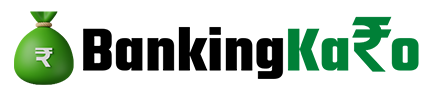What's Inside?
What is Mobile Banking?
Mobile banking revolutionizes the way we handle our finances by enabling us to conduct banking tasks swiftly and securely through our mobile devices. Through dedicated applications developed by banks, users can effortlessly execute a myriad of financial transactions and access banking services without the constraints of physical branches.
Tasks ranging from purchasing goods, locating nearby ATMs, settling bills, transferring funds instantly, to monitoring account balances can all be seamlessly accomplished through mobile banking platforms. Gone are the days of cumbersome paperwork and enduring lengthy queues; mobile banking offers a streamlined digital avenue to fulfill all banking requirements directly from one’s mobile device.
Various methods are employed by banks to provide mobile banking services, including dedicated mobile apps such as SBI Yono and iMobile by ICICI Bank, SMS banking utilizing text messages, and USSD technology, which presents banking features through a user-friendly phone menu interface.
Security is paramount in mobile banking, with banks implementing robust measures such as firewalls and SSL encryption within their websites and applications to safeguard user data and ensure exclusive access to personal information.
In essence, mobile banking emerges as an indispensable tool, offering unparalleled convenience and security for managing finances, all without the need for physical bank visits.
Types of Mobile Banking Services
The introduction of mobile banking has fundamentally transformed how we manage our banking affairs, rendering traditional paperwork obsolete and sparing us from enduring lengthy queues. Banks offer mobile banking services through various platforms, catering to diverse customer preferences.

- Mobile Applications: Financial institutions offer their own mobile applications tailored to their services, such as SBI’s Yono and ICICI’s iMobile. These apps offer many benefits, such as:
- Access to Account Information: You can easily check your account balance, transaction history, loan and card statements, and even manage your investments.
- Other Services: You have the convenience of locating ATMs and bank branches, registering complaints, requesting new cheque books, and halting issued cheques.
- SMS Banking: Banks provide SMS Banking as an alternative for individuals who lack smartphones or internet access. By linking your mobile number, you gain access to several services:
- Account Balance Inquiry: Receive your account balance and mini-statements via SMS.
- Funds Transfer: Move money between your accounts and block ATM or credit cards.
- Rate Inquiry: Obtain details on forex rates and current interest rates.
- USSD Banking: USSD stands for Unstructured Supplementary Service Data, a form of communication that operates independently of smartphones or internet connectivity. It allows basic banking services like:
- Balance Enquiry: Check your account balance and get mini-statements.
- Fund Transfers: Transfer funds using account numbers, Aadhaar card, or MMID (Mobile Money Identifier).
- Manage Security: Change your MPIN, generate OTPs, and know your MMID.
These mobile banking solutions offer effortless access to a range of banking services directly from your smartphone. They streamline financial management and help you save valuable time.
How to make Mobile Banking secure?
Banking apps face risks from cyberattacks, opening doors to fraud, malware, and unauthorized data access. Ensuring cybersecurity is essential to guarantee secure mobile banking. Below are essential measures to protect yourself:
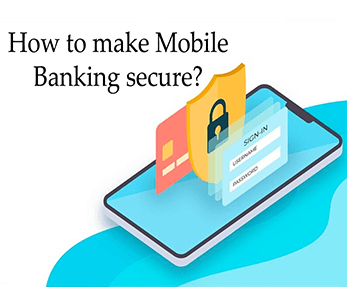
- Craft robust passwords: Create unique passwords with a blend of uppercase and lowercase letters, numbers, and special characters. Regularly change them to enhance security. Your bank might offer guidance on password strength.
- Employ trusted antivirus software: Safeguard your device by installing reliable antivirus software to detect and thwart viruses, malware, and hacking attempts.
- Set up a passcode: Add an extra layer of security by setting a passcode or lock screen pattern to restrict unauthorized access to your mobile phone.
- Opt for transaction alerts: Stay informed about your banking activities by registering for transaction alerts via email or SMS. This helps you monitor for any suspicious transactions.
- Prune unnecessary messages: Routinely delete irrelevant messages, particularly those with dubious links or requests for personal data. Avoid interacting with unfamiliar URLs in emails or messages.
- Clear browsing data: Before sharing your device or sending it for servicing, erase browsing history, cache, and temporary files stored in its memory to protect sensitive information.
- Refrain from storing sensitive data: Avoid storing confidential details like card numbers, CVV, or PINs on your phone. Utilize secure methods to access this information when necessary.
- Install mobile security tools: Consider installing reputable mobile antivirus or anti-malware software from trusted sources to shield your device from potential threats.
- Keep software updated: Regularly update your mobile OS and apps to incorporate the latest security patches and enhancements, thus ensuring robust protection against known vulnerabilities.
- Exercise caution in public: Be vigilant in public settings; avoid leaving your device unattended and refrain from using unsecured Wi-Fi networks for banking activities to mitigate potential risks.
- Report lost devices promptly: In case of a misplaced device, promptly notify your bank’s Customer Care to disable mobile banking access, thwarting unauthorized account access.
By following these steps, you can enhance the security of your mobile banking experience and reduce the risk of falling victim to cyberattacks.
Mobile Banking over SMS (SMS Banking)
To enroll in SMS Banking, simply make a visit to your bank branch. Once signed up, you can utilize this service by sending a basic text message from your registered mobile number to the bank. This allows you to check your account balance, request a mini account statement, and perform other inquiries. Following your message, the bank will promptly respond with the information you’ve requested via SMS.
In India, numerous banks have introduced SMS Banking services to cater to customers who lack smartphones or internet connectivity. To access this service, simply complete the registration process by linking your mobile number to your bank account.
Explore the various functionalities available through SMS Banking:
- Check your account balance
- Get a mini-statement of your recent transactions
- Move money from one of your accounts to another, such as transferring funds from your savings account into your current account.
- Block your ATM card or credit card if it’s lost or stolen
- Inquire about foreign exchange rates
- Discover the prevailing interest rates for both fixed deposits and savings accounts.
Services are delivered using both push and pull messages. Push notifications are triggered by the bank itself, including reminders for payments or alerts regarding withdrawals. For example, when you receive a One-Time Password (OTP) for secure transactions, it’s a type of push message within mobile banking. Pull messages are messages you initiate to get information, like checking your account balance or canceling a issued cheque.
Mobile Banking over Apps
These specialized applications function as downloadable tools for your mobile device, compatible with both Android and iOS platforms. To access their features, users must first register or create an account within the application and input their internet banking credentials. Once logged in, users gain convenient access to various banking functionalities, eliminating the need for physical visits to the bank.
Here are some of the things you can do:
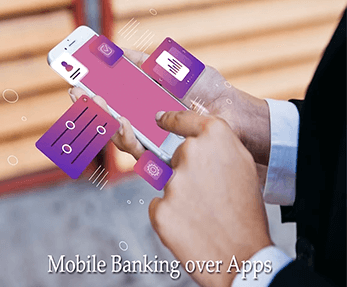
- Check your account balance: You have the convenience of checking your bank balance swiftly without the need to visit an ATM or bank branch.
- Transfer money: You can safely send money from your bank account to someone else’s bank account. It only takes a few clicks.
- Pay bills: With this app, you can conveniently settle various bills such as electricity, gas, and credit card dues. No need for the inconvenience of writing checks or visiting multiple locations for payments.
- Access account information: The app provides a comprehensive overview of your bank account, offering essential details such as account balance, transaction history, loan statements, card statements, and additional information. Furthermore, you have the convenience of accessing your e-statements and e-passbooks through the app interface.
- Make investments: Some apps also allow you to open fixed deposits or recurring deposits, invest in mutual funds, and manage your investment portfolio.
- Find ATMs and bank branches: If you’re searching for the closest ATM or bank branch, the application can assist you in locating it.
- Lodge complaints and track applications: Should you encounter any problems or wish to voice any concerns, the app provides a convenient platform for lodging them and monitoring their resolution progress.
- Order new cheque books: If you require new checkbooks, you have the option to request them via the app rather than having to make a trip to the bank.
- Cancel or stop a cheque: If you have issued a cheque and want to cancel it, you can do it through the app.
These apps make banking easier and more convenient. With your phone, you have the flexibility to handle various banking activities at any moment and from any location.
Mobile Banking over USSD
USSD, short for Unstructured Supplementary Service Data, offers a simple means to access fundamental banking services without requiring a smartphone or internet connectivity. Banking institutions offer unique USSD codes, enabling users to conveniently access various banking services.
An example of a USSD service is 99#, which has backing from 51 prominent banks in India. This service enables various functions such as checking account balances, receiving mini statements, transferring funds via different identifiers like account numbers, Aadhaar, or Mobile Money Identifier (MMID), altering MPINs, generating OTPs, and retrieving MMID details.
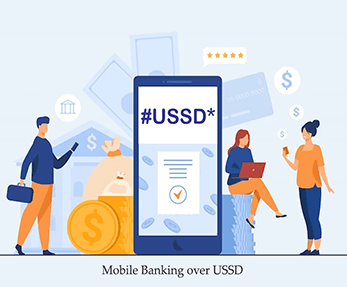
To initiate a money transfer via USSD *99#, adhere to the following procedure:
- To link your bank account to your mobile number, simply dial *99# and follow the instructions.
- Enter the 3 letters of your bank’s short name, the first 4 letters of the bank’s IFSC code, or the 2-digit bank numeric code and click ‘Send’.
- Choose option ‘3’ to send money and enter the payee/beneficiary’s mobile number.
- Please input the MMID of the recipient, the transaction amount, along with your MPIN and the last four digits of your bank account number.
- Confirm the transaction.
To transfer money via USSD *99# using the IFSC code and your bank account number, adhere to the following steps:
- Dial *99# from your registered mobile number.
- Please input either the 3-letter abbreviation of your bank, the initial 4 characters of its IFSC code, or its 2-digit numeric bank code.
- Choose the method to transfer funds by entering both the IFSC code and the recipient’s mobile number.
- Enter the beneficiary/payee’s account number, IFSC code, and transaction amount.
- Please input your MPIN along with the final four digits of your bank account. A confirmation message will be displayed.